Note
Go to the end to download the full example code
Browse a sequence of shapes
A Browser can be used to visualize a sequence of shapes. The user can navigate through the sequence via a slider.
import pyvista as pv
import skshapes as sks
# sphinx_gallery_thumbnail_path = 'source/images/demo_browser.gif'
source = sks.PolyData("../test_data/cactus/cactus3.ply")
target = sks.PolyData("../test_data/cactus/cactus11.ply")
loss = sks.L2Loss()
model = sks.IntrinsicDeformation(n_steps=5)
registration = sks.Registration(
model=model,
loss=loss,
optimizer=sks.LBFGS(),
n_iter=1,
regularization_weight=0,
)
registration.fit(source=source, target=target)
<skshapes.tasks.registration.Registration object at 0x7fa8843f6c90>
If you are running this script locally, the vedo window containing the browser will be displayed. Then, you can navigate through the sequence of shapes using the slider and adjust the camera position.
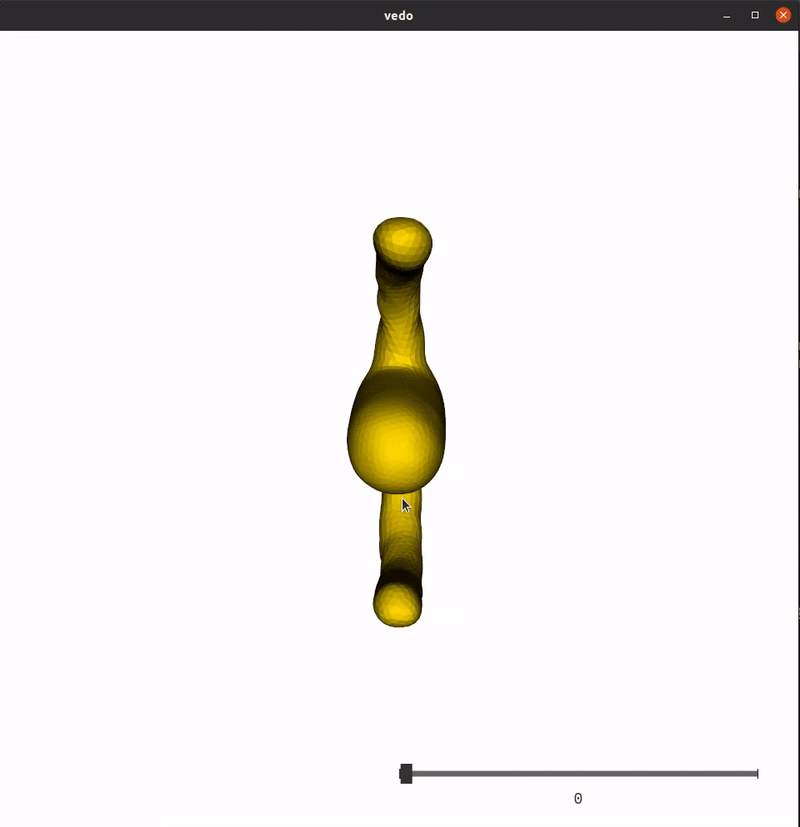
if not pv.BUILDING_GALLERY:
app = sks.Browser(registration.path_)
app.show()
Total running time of the script: (0 minutes 0.214 seconds)