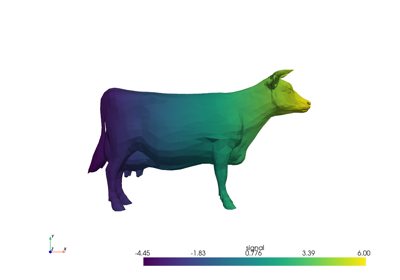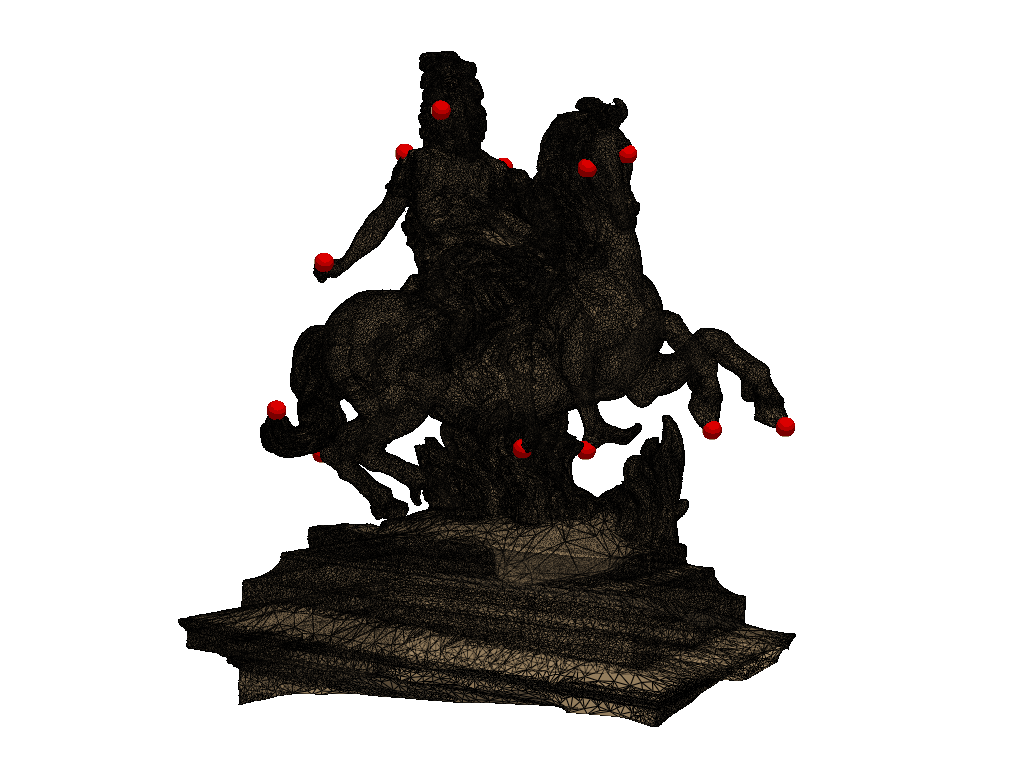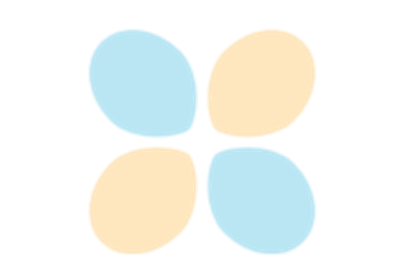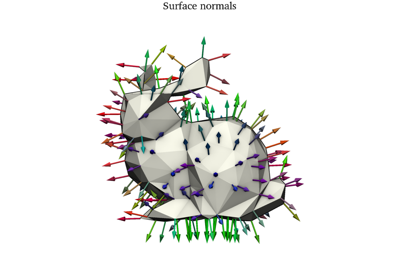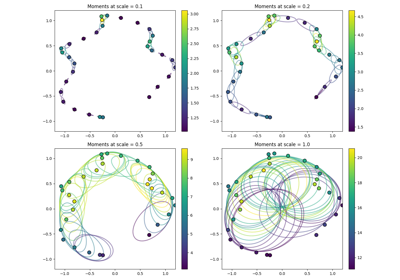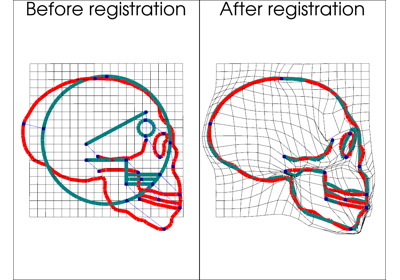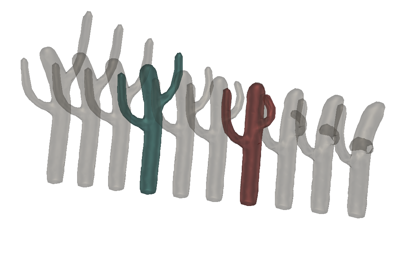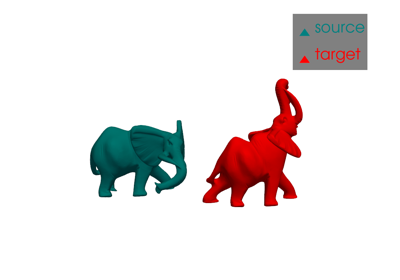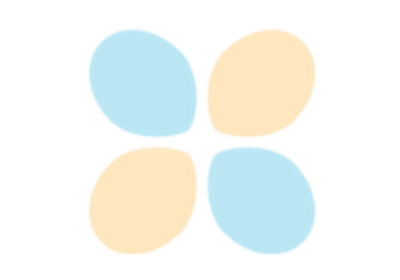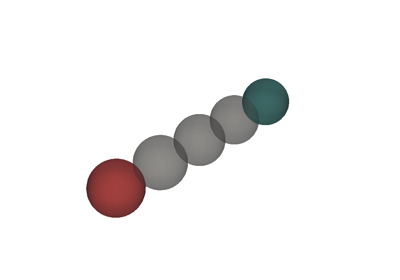Gallery of examples
The examples below showcase the main features of scikit-shapes in self-contained guides.
Loading and manipulating data
How to load, manipulate and save shape data.
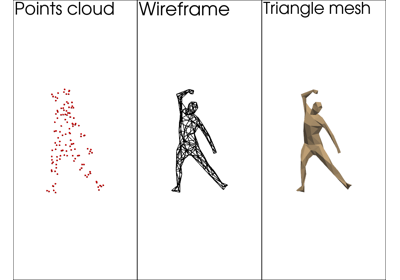
The PolyData class: point cloud, wireframe and triangle meshes
Working at multiple scales
Representing data efficiently at different scales is a core feature of scikit-shapes. In addition to data compression, we provide tools to preserve features across scales and implement multi-grid or level-of-detail methods.
Computing shape features
Scikit-shapes provides fast and robust methods to compute point normals, curvatures and other shape descriptors.
Registering and aligning shapes with each other
Warning
The API shown below is a draft, and will soon be completely revamped.
The registration class allows to express various registration algorithm within the same framework.
Using one of our interactive applications
The application module contains small applications, written with Vedo that can be helpful for geometric data processing.
Defining a custom model or loss function
In addition to the built-in models and loss functions, you can write custom ones.