Note
Go to the end to download the full example code
Multiscaling (triangle mesh)¶
The Multiscale class is used to create a multiscale representation of a triangle mesh using quadric decimation. Quadric decimation reduces the number of points of a mesh by iteratively collapsing the edge with the smallest quadric error.
For reference on quadric decimation, see: Garland and Heckbert 1997.
We use the implementation proposed by fast-simplification.
Load a mesh
import pyvista as pv
import pyvista.examples
import skshapes as sks
bunny = sks.PolyData(pyvista.examples.download_bunny())
Create the multiscale representation with different ratios of the original number of points
multiscale_bunny = sks.Multiscale(shape=bunny, ratios=[0.1, 0.01, 0.005])
Visualize the multiscale representation
plotter = pv.Plotter(shape=(1, 4))
plotter.subplot(0, 0)
plotter.add_mesh(multiscale_bunny.at(ratio=1).to_pyvista())
plotter.add_text(f"N_points={multiscale_bunny.at(ratio=1).n_points}")
plotter.view_xy()
plotter.subplot(0, 1)
plotter.add_mesh(multiscale_bunny.at(ratio=0.1).to_pyvista())
plotter.add_text(f"N_points={multiscale_bunny.at(ratio=0.1).n_points}")
plotter.view_xy()
plotter.subplot(0, 2)
plotter.add_mesh(multiscale_bunny.at(ratio=0.01).to_pyvista())
plotter.add_text(f"N_points={multiscale_bunny.at(ratio=0.01).n_points}")
plotter.view_xy()
plotter.subplot(0, 3)
plotter.add_mesh(multiscale_bunny.at(ratio=0.005).to_pyvista())
plotter.add_text(f"N_points={multiscale_bunny.at(ratio=0.005).n_points}")
plotter.view_xy()
plotter.show()
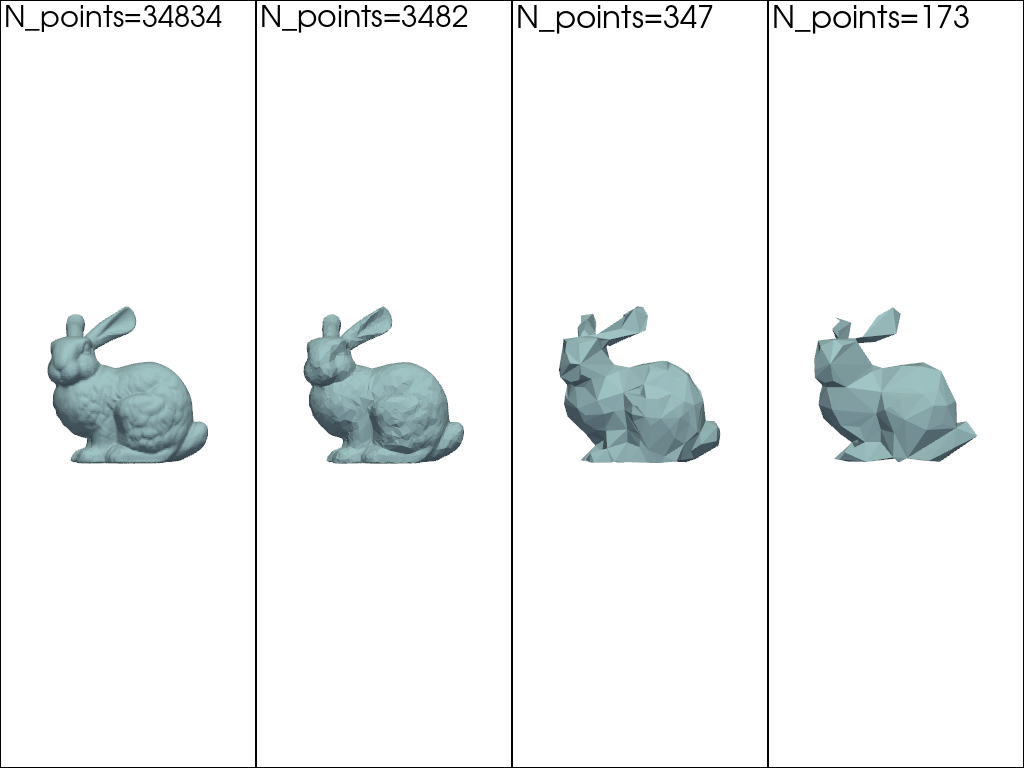
Total running time of the script: (0 minutes 2.066 seconds)